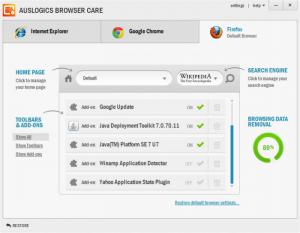Auslogics Browser Care
5.0.24.0
Size: 11.5 MB
Downloads: 4458
Platform: Windows (All Versions)
Web browsers are subjected to many changes. When you install a new application, the setup wizard may also install unwanted tools or change your default start page and search engine, with or without your permission. Of course, you can undo these changes on your browser's settings panel, but an easier way is to use Auslogics Browser Care. It is a lightweight maintenance utility, designed specifically for web browsers. You can use it to disable and remove add-ons and toolbars, clear your browser's history, cache and cookies or restore its default settings with a single click.
The software is free for personal and commercial use. It works on Windows XP, Vista, Win 7 and Win 8 and it provides support for both 32 and 64-bit operating systems. The installation process takes only a few seconds and you can start it with a single click.
Auslogics Browser Care currently works with Internet Explorer, Google Chrome and Mozilla Firefox. The browsers can be reconfigured and cleaned up on separate tabs, on the software's user interface. You can set a browser's home page, as well as its default search engine. The home page can be the browser's default page, a blank page or a webpage of your own choice. You can also select Google, Bing, Yahoo, Wikipedia or other services as your browser's default search engine.
All installed add-ons and toolbars are displayed in different lists, for each web browser. You can enable or disable these elements separately, by clicking their corresponding check marks, but you can also remove them. Each toolbar or add-on entry can be expanded, to reveal a few details, as well as web links for Google search results.
Clearing browsing data is another possibility. The software can erase a browser's cache, cookies, history and sensitive data, like usernames, passwords, emails and so on. If you are not satisfied with your configurations, you can restore the default settings, for individual browsers, just by clicking a hyperlink, displayed in the lower region of the interface. Additionally, Auslogics Browser Care will create backups and restore points before it makes any actual changes, so you can undo specific changes that were made to your browsers or operating system.
Pros
You can disable or remove add-ons and plug-ins from Internet Explorer, Google Chrome and Mozilla Firefox on a single interface. It is also possible to set a browser's home page and default search engine. Furthermore, the software can remove temporary data from each web browser.
Cons
You can't make any changes to Google Chrome if the browser is linked to a Google account. If you are tired of annoying and useless toolbars on your preferred web browsers, Auslogics Browser Care will help you remove them immediately, without any effort.
Auslogics Browser Care
5.0.24.0
Download
Auslogics Browser Care Awards

Auslogics Browser Care Editor’s Review Rating
Auslogics Browser Care has been reviewed by Frederick Barton on 15 Oct 2013. Based on the user interface, features and complexity, Findmysoft has rated Auslogics Browser Care 5 out of 5 stars, naming it Essential